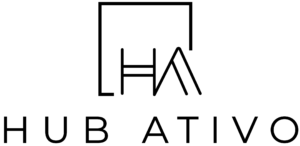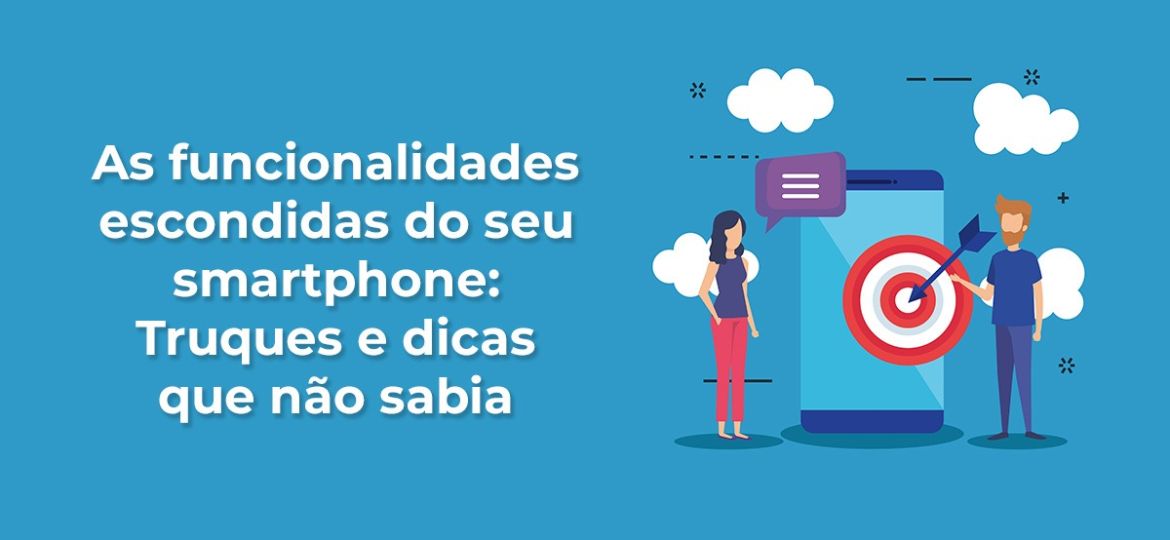
Smartphones are incredibly powerful devices, packed with features that often go unnoticed by users. Beyond the basic functions of calling, messaging, and internet browsing, these devices hide a range of tricks that can optimize their use, improve productivity, and even provide more fun. In this article, we will explore some of the hidden features of smartphones that you probably didn’t know about.
Android Smartphone Tricks
1. Developer Mode
How to activate: Go to “Settings” > “About phone” > Tap “Build number” seven times.
Benefits: Allows access to advanced settings such as adjusting animation scale, limiting background processes, and enabling USB debugging.
2. Screen Pinning
How to activate: Go to “Settings” > “Security” > “Screen pinning” and enable it.
Benefits: Keeps one app pinned to the screen, useful when you lend your phone to someone and want to restrict access to other apps.
3. One-Handed Mode
How to activate: Depending on the model, it can be activated in “Settings” > “Advanced features” > “One-handed mode.”
Benefits: Reduces the screen size for easier one-handed use, ideal for large-screen smartphones.
4. Quick Access to Google Assistant
How to activate: Press and hold the home button or say “Ok Google.”
Benefits: Quickly access Google Assistant to perform searches, set reminders, send messages, and more.
5. Guest Mode
How to activate: Go to “Settings” > “Users” > “Add user or profile” > “Guest.”
Benefits: Creates a temporary profile, protecting your personal data when someone else needs to use your phone.
iPhone (iOS) Tricks
1. One-Handed Mode
How to activate: Double-tap the home button or, on models without a home button, swipe down on the bottom edge of the screen.
Benefits: Lowers the top of the screen for easier reach with one hand.
2. Control Center Customization
How to activate: Go to “Settings” > “Control Center” > “Customize Controls.”
Benefits: Add or remove shortcuts and adjust control options for quick access to features like flashlight, calculator, and airplane mode.
3. Document Scanner in Notes
How to activate: Open the Notes app > Create a new note > Tap the camera icon > “Scan Documents.”
Benefits: Allows you to scan physical documents and save them as PDFs directly on your device.
4. Voice Control
How to activate: Go to “Settings” > “Accessibility” > “Voice Control” and follow the setup instructions.
Benefits: Enables control of the iPhone using only your voice, including app navigation, text editing, and executing complex commands.
5. Object Measurement with Augmented Reality
How to activate: Open the Measure app.
Benefits: Uses the iPhone’s camera to measure the size of real-world objects, replacing the need for a physical tape measure.
General Tips for All Smartphones
1. Take Photos with the Volume Button
How to activate: Open the camera app and press any volume button.
Benefits: Makes it easier to take photos, especially for selfies and when holding the phone in difficult positions.
2. Customized Do Not Disturb Mode
How to activate: Go to “Settings” > “Sound” or “Notifications” > “Do Not Disturb.”
Benefits: Silences notifications and calls during specific times, with options for exceptions for important contacts.
3. Shortcuts to Access Quick Functions
How to activate: On Android, press and hold app icons on the home screen; on iPhone, use the 3D touch or long press.
Benefits: Quick access to specific app functions like starting a new message, setting an alarm, or navigating home.
Conclusion
Smartphones are versatile tools with many hidden features that can make your daily use more efficient and enjoyable. By exploring and using these tricks, you can maximize your device’s potential, improving both productivity and the overall user experience. Whether you’re an Android or iPhone user, these tips offer new ways to interact with the technology at your fingertips.