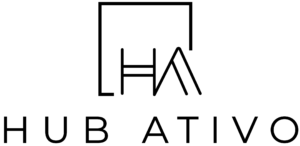Social networks play an increasingly important role in the business world, offering a valuable platform to reach and interact with target audiences. Among the various options available, Facebook stands out as a popular and effective platform to create an online presence for your business. In this article, we will discuss step by step how to create a business page on Facebook and then we will explore the advantages of integrating your social networks with an institutional website or an online store.
Part 1: Create a Facebook Business Page
Login to Facebook Business Manager: Visit the Facebook Business Manager page at business.facebook .com and log in with your personal Facebook account. If you don’t already have a personal account, you’ll need to create one before proceeding.
Create a new business account: After logging in to Facebook Business Manager, click the “Create Account” or “Create Business Account” button. Enter the requested information, such as your company name, your name and business email.
Configure your business page: After creating your business account, you will be directed to the Facebook Business Manager dashboard. Click “Pages” in the left menu, then click “Add”. Select “Create a new page” and choose the option “Business or Brand”.
Enter your page information: Now it’s time to provide detailed information about your business page. Fill in your page name, select a category relevant to your business, and add a concise description that highlights the main points of your business. It is also possible to add the address, phone number and website, if applicable.
Add a profile and cover photo: To create a consistent visual identity, choose a profile photo that represents your business well, such as your company logo. Then select a compelling cover image that reflects your brand’s essence. Both images must comply with the size guidelines and Facebook format.
Explore page settings: In this step, you can further customize your business page. Access the “Settings” section in the top menu and navigate through the different tabs to adjust your preferences, such as notifications, permissions, page templates, among others.
Add additional information: To make your page more informative and attractive, take advantage of the options provided by Facebook. Add hours of operation, services offered, events, action buttons, featured stories and much more. The more relevant information you provide, the better the experience for your page visitors.
Publish content and interact with your audience: Now that your business page is set up, start publishing content that is relevant to your target audience. Share updates, photos, videos, links and promotions to engage your followers. Also, be mindful of interactions such as comments and private messages, and respond in a thoughtful and professional manner.
Remember that your Facebook business page is a vital communication channel with your customers and followers. Keep it updated, interact regularly and monitor the insights provided by Facebook to understand how your posts are performing and adjust your strategy if necessary.
Part 2: The importance of an institutional website or online store
While a Facebook business page is a great way to start your online presence, there are significant advantages to expanding your digital strategy to include a corporate website or online store.
Credibility and professionalism: Having your own website gives your business a more professional and trustworthy appearance. Consumers tend to trust companies that have an official website more, as it conveys a sense of stability and commitment.
Full brand control: On institutional websites or online stores, you have full control over the design, the visitor experience and the content presented. This allows you to create a cohesive and personalized brand identity, aligned with your business values and vision.
Increased reach and targeting: While Facebook is a powerful platform, having your own website allows you to reach a wider audience, including people who are not actively present on social media. In addition, you can segment your audience in a more precise and personalized way, reaching the right people at the right time.
Additional features: An institutional website or a online store offers a variety of additional features that can boost your business growth. This includes integration with payment systems, sales tracking, data analysis, SEO (Search Engine Optimization) features and much more.
Conclusion:
While creating a Facebook business page is an important step in establishing your online presence, it is essential to consider expanding to an institutional website or online store in the future. Integrating social media into a website offers a range of benefits, from increasing credibility and reach to having full control over the user experience and leveraging additional functionality. By combining a strategic social media presence with your own website, you will be in a stronger position to achieve your business goals and drive long-term growth.